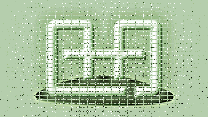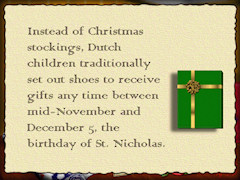It seem that there are lots of folks who still like to have our Christmas Trivia Screen Saver running on some screen around the house during the holiday season, and we’re happy to continue to provide it as a free treat for Windows users. For several years, however, the screen saver has been in need of an overhaul to correct a number of small problems that cropped up with the release of successive versions of Windows.
Now those problems have been addressed, and a new version of the screen saver is available for download effective immediately. If you already have the screen saver installed, we recommend that you explicitly uninstall it before installing. Please note that this release applies only to Windows XP, Windows Vista and Windows 7.
The main action in the Christmas Trivia Screen Saver is a quietly animated fireside scene with a flickering fire, twinkling Christmas lights, and a working grandfather clock. In the foreground is a table with a snack set out for Santa, though it’s not he who finds it and starts to nibble.
Every now and then, a page of easy-to-read text reveals a Christmas fact you probably didn’t know unless you hang around our trivia site at Christmas time. With sixty different pages to view, there are plenty of fascinating nuggets to keep you entertained throughout the season.
MIDI renderings of fifteen Christmas carol arrangements provide an uninterrupted soundtrack if desired. Settings to control the music, the frequency of the Christmas trivia, and more options are available through Windows’ display customization controls (see this PDF read-me file, also included in the download, for more details).
 Download the screen saver. After downloading, open the file to install the software.
Download the screen saver. After downloading, open the file to install the software.
We hope you enjoy this screen saver, and we’d be delighted if you make it part of your end-of-year celebrations this year.