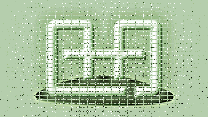This new release of our Christmas game for ages 3-7 is an incremental upgrade to address a couple of long-outstanding issues.
1) The installer. Although our old installer worked reasonably well under all current Windows operating systems, including Windows 7, it fell short of full compatibility. An effect of the change is that saved games and other data are no longer stored under the Program Files folder, but under the public application data folder instead.
2) The configuration system. Configurations in I Live at Santa’s House! have two purposes: on the one hand, they allow certain customizations for one or more children individually; and on the other, they create separate identities for saving games. They are created with the Santa’s House configuration utility, SHC. Previously, creating a new configuration was too complex for many users to bother with, involving the manual creation and editing of a desktop shortcut, among other steps. Now it’s as easy as pie. We’ve added a manager for multiple configurations to SHC, and all the hard work is done for you.
For those who don’t know, I Live at Santa’s House! is one of our most popular games. It gives little ones a chance to find out what life is like for an elf living and working in Santa’s House at the North Pole. Testing toys, wrapping gifts and baking cookies are just a few of the activities an elf can enjoy, so it’s no wonder that this game has been a seasonal favorite for many families year after year. Kids love the idea of helping Santa, especially when it’s so much fun!