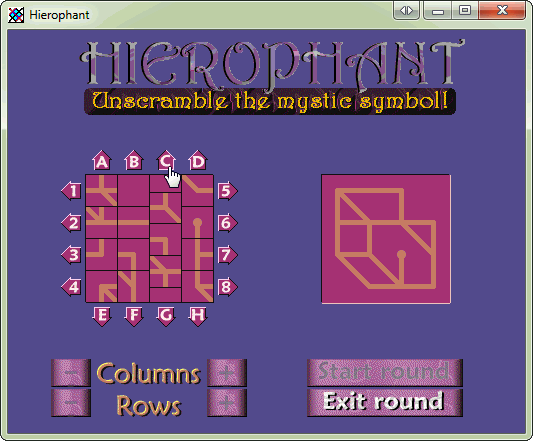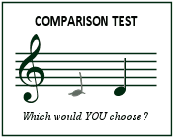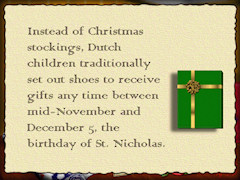AHA! scholars were delighted recently when a long-lost poetry manuscript turned up at the back of one of our many dusty vaults devoted to the storage of past indiscretions. The fading stanzas, inscribed on the obverse side of a Pizza Delight menu, had lain undisturbed for decades, partially obscured by the spreadeagled carcase of a Commodore 64.
AHA! scholars were delighted recently when a long-lost poetry manuscript turned up at the back of one of our many dusty vaults devoted to the storage of past indiscretions. The fading stanzas, inscribed on the obverse side of a Pizza Delight menu, had lain undisturbed for decades, partially obscured by the spreadeagled carcase of a Commodore 64.
Those readers who did not spend most of the late 1980s programming Amigas, if any, may have trouble with the technical terms in the poem. Oh, well. The important thing to know is that when the Amiga program you were working on blew up badly enough to bring down the system, vital statistics about the error were presented to the user in a flashing rectangle at the top of a solid black screen. This was a ‘Guru Meditation Error’ message — so named because only a system guru could understand it.
The precise circumstances under which the poem was composed are lost to history. Presumably it happened at lunch. The year was 1987; the place was Toronto; the guilty parties were Nick Sullivan and Chris Zamara: these facts are known. The motivation, alas, may remain always a mystery.
The Black Guru
by Nick Sullivan and Chris Zamara
Well you pulled out your Amiga, to write that video game,
It took some sweat but you ain’t done yet — there’s still some bugs to tame,
Programming problems,
Always make you blue,
Just when you think you’ve got it licked you’ll meet the black guru.
I wrote a program late last night, the code it looked real good;
I used some system functions I thought I understood,
Compilation
Took an hour or two,
But when I typed that program name I got the black guru.
I passed the right parameters and I cast them all to long,
But when I called those system functions I found that I’d done wrong,
Scrambled all the pointers
I was indirecting through,
No wonder when I stored those bytes I saw the black guru.
Now you might like assembler, or maybe you use C,
But watch those system functions, or you’ll end up like me;
Say goodbye to sanity —
Life is just a zoo,
Call BltMaskBitMapRastPort, and meet the black guru.
Now I think I’ve got it licked, the code it looks real clean,
The reason for this is I typed it from a magazine,
Didn’t see the bug fix
That was in the next issue,
I got another visit from my friendly black guru.
Took my hard-earned dollars down to my computer store,
And I bought commercial software for a thousand bucks or more,
Didn’t make a back-up —
Didn’t have a clue,
If you hear someone laughing now it’s just the black guru.
Well I’ve had it up to way past here with this mixed-up machine,
I believe I’ll put my cowboy boots right through that monitor screen;
I just might switch to alcohol,
Benzedrine or glue,
And say goodbye for ever to that evil black guru.
(Copyright © 1987 AHA! Software Inc.)
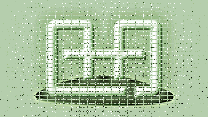
 AHA! scholars were delighted recently when a long-lost poetry manuscript turned up at the back of one of our many dusty vaults devoted to the storage of past indiscretions. The fading stanzas, inscribed on the obverse side of a Pizza Delight menu, had lain undisturbed for decades, partially obscured by the spreadeagled carcase of a Commodore 64.
AHA! scholars were delighted recently when a long-lost poetry manuscript turned up at the back of one of our many dusty vaults devoted to the storage of past indiscretions. The fading stanzas, inscribed on the obverse side of a Pizza Delight menu, had lain undisturbed for decades, partially obscured by the spreadeagled carcase of a Commodore 64. Download Hierophant
Download Hierophant