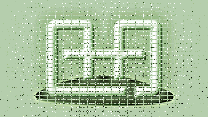The available oversize keyboard control in NoteCard 3.2 comes as a bit of a visual shock, but will permit extra mousing accuracy.
The available oversize keyboard control in NoteCard 3.2 comes as a bit of a visual shock, but will permit extra mousing accuracy.This is the text of a press release: “Learning Musical Notes A Serious Pleasure With Notecard 3.2 (but satisfying user expectations needed literally out-of-the-box thinking, reveals developer)”.
AHA! Software has released a newly-enhanced version of its popular music education application, NoteCard, whose goal is to help even musical beginners achieve rapid but profound memorization of the musical notes. According to the developers, the new release retains NoteCard’s traditional focus on results, but continues an ongoing effort to make the software more approachable for users of all ages.
“We still have some great features in the pipeline for future cycles, but on this occasion we concentrated more on ease of use, and adapting to evolving user expectations”, says developer Nick Sullivan, who wrote the first version of NoteCard on a Commodore 64 computer in 1983, and has continued to extend and refine it ever since. “For instance, we had reports that some users found the keys on the onscreen keyboard to be just a bit too narrow for complete mousing accuracy. We suspect that in most cases this problem would probably have dissolved anyway after a little extra time spent with the program, but the fact remains that for some customers it made NoteCard less approachable.”
The goal of widening the onscreen piano turned out to pose a tricky design challenge, however. The piano keyboard already consumed nearly the full width of the NoteCard window. Widening it further would require either enlarging the window itself, or creating a new, independent window of the required size, but the designers were unenthusiastic about either option. Reconfiguring the main window seemed like overkill when the goal was to accommodate a single instrument. But giving the user the burden of a second window to manage was just as undesirable.
To resolve this design dilemma , the team decided that although a wider secondary window was necessary, physically detaching it from the main window was not. When the user selects the wider keyboard display in NoteCard 3.2, the keyboard appears simply to expand beyond its window borders. When the main window is moved, the keyboard window automatically moves along with it.
The resulting arrangement may raise some eyebrows for its lack of orthodoxy, says Nick Sullivan, but he predicts that users will adapt without difficulty. “It does look a bit odd right at first, as though NoteCard had suffered some sort of aneurysm. But then you see it behaving like a perfectly conventional window, one that just happens to stick out a bit at the sides, and you forget all about it.”
AHA! Software’s unvarying design ideal for the NoteCard software, easily stated though difficult to achieve, is to help users memorize the musical notes as efficiently as human brains will allow, and then recall them quickly and infallibly when needed.
“Note-reading is a prosaic skill”, says Sullivan. “It’s not essentially musical at all. But if you can read with speed and confidence from almost the very start, it’s a huge advantage. Many beginners spend far too much of their practice effort consciously decoding the notes. With NoteCard, note-reading becomes largely subconscious, as it is for an experienced player. That leaves the conscious mind free to deal with more important things, such as music.”
About the NoteCard software
NoteCard is a product of AHA! Software, distributed through AheadWithMusic.com. NoteCard can be operated either in Free Mode, at no cost, or in Paid Mode, with additional features, following a one-time payment of $19.75. Discounts are available for institutional and group purchases. NoteCard is available for laptop and desktop computers running Windows XP, Windows Vista or Windows 7. Use of a MIDI instrument keyboard for note input is supported but not required.
# # #
For information about topics covered in this release, or to schedule an interview with the creators of the NoteCard software, please contact us at news@aheadwithmusic.com.