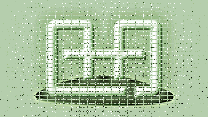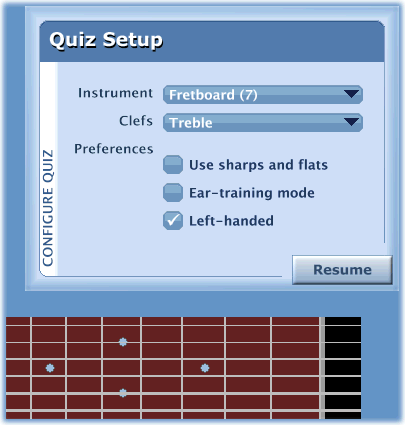This is the first public release of NoteCard 3.3. The download and buy links on the AheadWithMusic.com home page and elsewhere on our site have been updated to refer to this new version.
Undoubtedly the most striking new feature in NoteCard 3.3 is an ear-training mode for quizzes. In this mode, instead of each note being simultaneously played back and displayed on the staff during quizzes, the display of the written note is withheld until after you have entered your guess by ‘playing’ the note on your chosen input instrument. You must rely wholly on your ear, and in particular on its ability to identify the interval — the distance in pitch — between notes heard in succession.
The musical ear takes longer to develop than the musical eye. You should soon be fully versed in note-reading, with NoteCard’s help. However, you are likely to find that your ear training progress (indicated as usual by the percentage score in the Progress Gauge) has lagged well behind. There’s a simple reason for this: it’s harder. We recommend starting very gradually, with a single treble or bass staff (not both together), and without the sharps and flats option until your progress rating is near 100. Note that since the ear-training feature relies on MIDI playback, it is available only in Paid Mode. This means that to use it you must have bought your copy of NoteCard or be still in the 10-day evaluation period.
NoteCard 3.2 added an on-screen control for adjusting the speed of response required in quizzes. Now NoteCard 3.3 provides a parallel control for setting the length of each quiz — the number of notes you will be asked to identify. Both controls now support a ‘custom’ option that is governed by a value in the NoteCard settings file. Look up ‘settings file’ in the index of NoteCard’s help file for details on using the new and revised settings.
We hope you enjoy using NoteCard 3.3 and find it of value in your musical studies.